
LEARN TO LOVE THE COMMAND LINE
Thursday, 19 February, 2015
Google Montreal
Shopify Montreal
In love with...
the command line

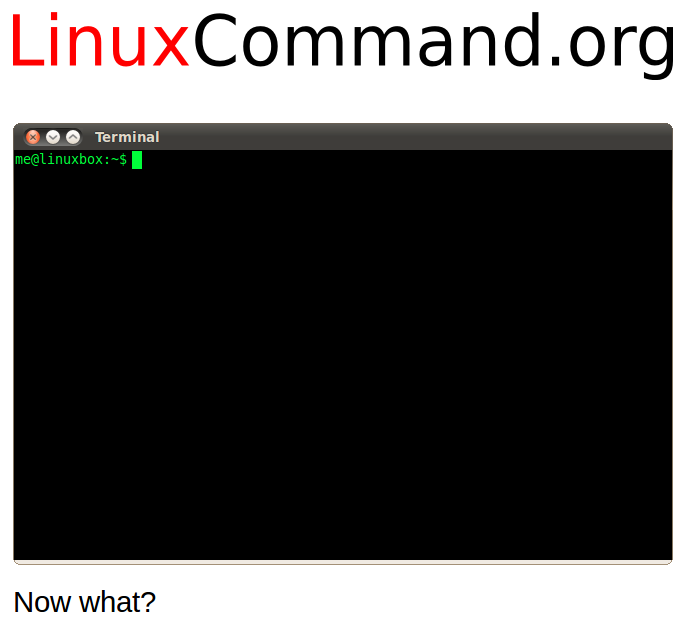
LinuxCommand.org
You have Linux installed and running. The GUI is working fine, but you are getting tired of changing your desktop themes. You keep seeing this "terminal" thing.
What is the command line?
What is the command line?
Anybody with little or no experience?What do you know about it?
What are you expecting to learn tonight?
The command line
and the shell
A command-line interface (CLI) is a means of interacting with a
computer program where the user issues commands to the program in
the form of successive lines of text (command lines).
https://en.wikipedia.org/wiki/Command-line_interface
Specifically, the computer program is the operating system (UNIX
or nowadays Linux) and the interface is what we called the
shell
.
Types of shells in Linux
- sh
- bash
- csh and tcsh
- ksh
- read more...
How do I know which shell?

The Inspiration

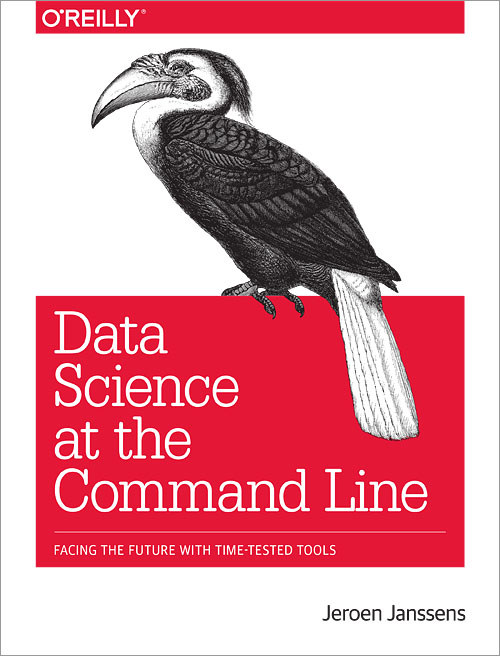
The Unix philosophy of simple tools, each doing one job well, then cleverly piped together, is embodied by the command line. Jeroen expertly discusses how to bring that philosophy into your work in data science, illustrating how the command line is not only the world of file input/ output, but also the world of data manipulation, exploration, and even modeling.
Associate Professor in the Department of Applied Physics
and Applied Mathematics at Columbia University
and Chief Data Scientist at The New York Times
Appendix: commands
alias awk aws bash bc bigmler body cat cd chmod cols cowsay cp csvcut csvgrep csvjoin csvlook csvsort csvsql csvstack csvstat curl curlicue cut display drake dseq echo env export feedgnuplot fieldsplit find for git grep head header in2csv jq json2csv less ls man mkdir mv parallel paste pbc pip pwd python R Rio Rio-scatter rmSome details now!
For loops?
Yes! Of course.
for i in *pdf; do evince $i; done
For loops

For loops
In a script
for i in *pdf
do
evince $i
done
for i in `ls *pdf`
do
evince $i
done
Check if a file exists and if not ...
cli-talk: $ [ -f index.html ] && echo "Yes, we have a presentation!" \
|| echo "PANIC"
Check if a file exists and if not ...

Check if a file exists and if not ...
Let's try a demo
cli-talk: $ locate *9768.JPG
Glob patterns:
real magic!
Strictly speaking, there are neither regular expressions nor
patterns used in pattern recognition.
They are
glob patterns
.
Glob patterns:
real magic!
ls app/*.{erb,scss,rb,yml}
vi public_html/[iI]*.htm*
Glob patterns:
real magic!
My favorite: Move all image files for the years 2010 to 2012 into
my_dir.
mv {IMG,img}*201[012]*.{jpg,JPG,png,gif} my_dir
Find a resource anywhere in your hard drive
Find a resource ...
locate versus find
LoriBiz: $ locate *.erb
LoriBiz: $ find . -name *.erb
Find a resource...
find . -name *.erb -exec ls {} \;
find . -name *.erb -exec grep mytableauthor {} \;
find . -name *.erb -exec grep -H mytableauthor {} \;
find . -name *.scss -exec grep -H mytableauthor {} \;
find . -name *.scss -exec grep -n -H mytableauthor {} \;
Find and replace trailing spaces in source code
Find ... trailing spaces in source code
cli-talk $ grep "\s\+$" index.html
... replace trailing spaces in source code
LoriBiz$ find . -name *.erb -exec grep -Hn "\s\+$" {} \;
LoriBiz$ find . -name *.erb -exec grep -Hn "\s\+$" {} \; -exec vi {} \;
# Once in vi find and replace using the command
:%s/\s\+$//
Making backups of
git repositories
superspreadsheet.wordpress.com
Making backups of
git repositories

Making backups of ...
pullfrom the bare repositorycommitlocal changespushchanges to the bare repository
Making backups of ...
Pull and Commit
1 #!/bin/sh
2 #
3 # Automatic pull and commit on the directories listed in dirs_to_pull
4
5 CRONLOG="/complete/path/to/pullcommitpush.log"
6 COMMITMSG="/complete/path/to/msgAutoCommit"
7 echo >> $CRONLOG
8 echo "Nightly git auto-commit for the absent minds: $(date)" >> $CRONLOG
9 for i in `cat /complete/path/to/dirs_to_pull`
10 do (cd $i;
11 echo "PULL $i $(date)" >> $CRONLOG ;
12 git pull >> $CRONLOG 2>&1 ;
13 echo "COMMIT $i $(date)" >> $CRONLOG ;
14 git commit -a -F $COMMITMSG >> $CRONLOG 2>&1
15 echo >> $CRONLOG )
16 done
17 echo >> $CRONLOG ;
Making backups of ...
Push
1 #!/bin/sh
2 #
3 # Automatic push on the directories listed in dirs_to_push
4
5 CRONLOG="/complete/path/to/pullcommitpush.log"
6 echo >> $CRONLOG
7 echo "Nightly git auto-push for the absent minds: $(date)" >> $CRONLOG
8 for i in `cat /complete/path/to/dirs_to_push`
9 do (cd $i;
10 echo "PUSH: $i $(date)" >> $CRONLOG
11 git push >> $CRONLOG 2>&1
12 echo >> $CRONLOG
13 ) ;
14 done
15 echo >> $CRONLOG ;
Making backups using ...
cron: from the Greek word for time, χρόνος chronos.
Making backups using ...
Cron is a time-based job scheduler that Sysadmins use to schedule jobs to run periodically at fixed times, dates, or intervals (i.e. download email at regular intervals).
Making backups using ...
crontab -e
minute hour dayOfMonth month dayOfWeek command
3 2 * * * /complete/path/to/pull_commit 2> /complete/path/to/pull_commit.err
5 2 * * * /complete/path/to/push 2> /complete/path/to/push.err
Creating a copy of a git repository which is not quite a copy
Blog post in development!THE END
Are you in love yet?THE END
JavaScript source code for the slides taken fromreveal.js.
I encourage you to try it!